Editor's review
The AZ PNG to PDF Converter is a standalone, batch conversion utility to convert image file to PDF files format. Though the name indicates conversion from PNG to PDF, utility also supports conversion of JPEG and BMP images to PDF files. It converts images into single PDF file. The utility does not require Adobe Acrobat Reader. The application is supported on Windows 95, Windows 98, Windows ME, Windows NT, Windows 2000, Windows XP, Windows 2003 and Windows Vista etc.
Features: The application has a nice user interface; anyone can effectively use this utility. You need to follow simple steps to complete conversion process. Add images which you would like to convert. On screen you can see file details like file name with path and file size. With remove button, you can remove file from the list which you don’t want to process. You can see preview of selected file in the window. Application allows you zoom-in and zoom-out button to view the image file. You can fill PDF information like Title, Subject, Keyword and Author. Once all the settings are done click on Make PDF button, it will open dialog box to define location and file name to save converted PDF document. All the image files are gets saved in one PDF file. The utility performs the function as expected. This is a very simple utility it doesn’t have advance features like security, page setup etc.
Overall: This is a simple utility to convert image file to PDF file format.


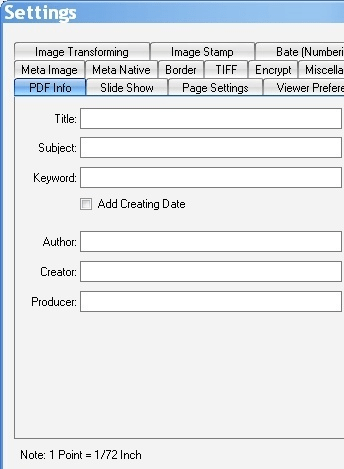
User comments